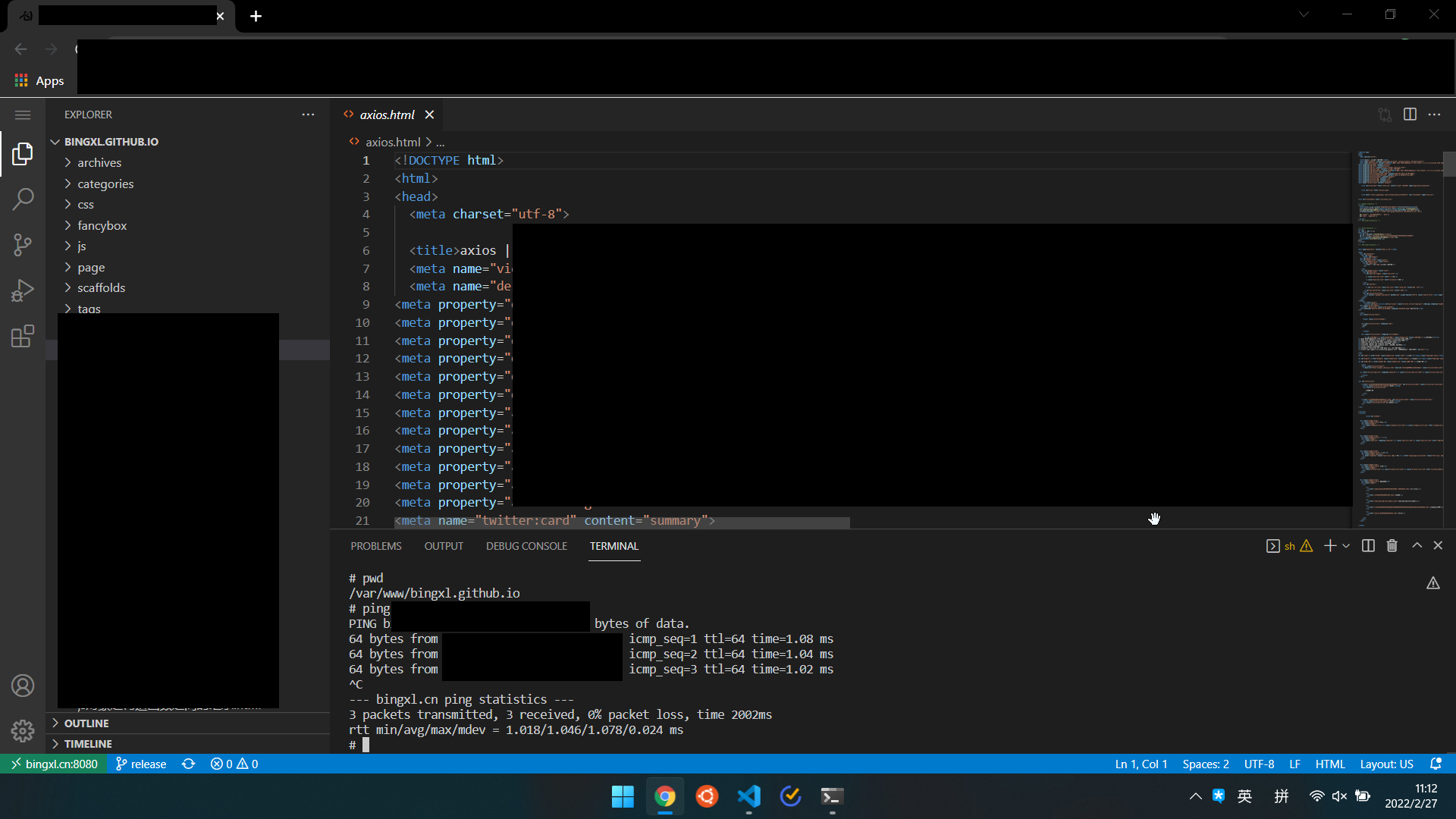what is vscode online
vscode onlie 是在服务器中搭建vscode环境,然后在任何带有浏览器的设备中通过浏览器使用vscode
requirements
一台具有公网ip云服务器,服务器最低配置是 内存:1GB, cpu: 2核
使用软件
- code-server
- chrome浏览器
步骤
在服务器中安装 code-server, 具体步骤参考 https://coder.com/docs/code-server/latest/install; 服务器上网络原因使用shell脚本安装时经常卡住,所以我是在本地下载上传到服务器安装,下载地址
配置
配置文件位置~/.config/code-server/config.yaml1
2
3
4
5# port改为自己的端口
bind-addr: 0.0.0:port
auth: password
password: 改为自己的密码
cert: false启动服务
code-server从浏览器访问
ip:port
界面截图如下: